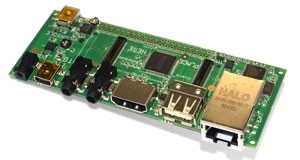Hardware/Gumstix
|
We use Gumstix Overo Computer-On-Module (COM) boards for the Cansat project. For development purposes, the COMs are mounted on a Tobi expansion board.
Install Ubuntu
An Ubuntu image can be downloaded from the Catalina document server. It can be copied to an SD card with the Linux dd command.
After a successful boot, the system can be configured for basic usage. A simple console system uses a little less than 1.5 GB. If one wants to upgrade to a newer Ubuntu version, a boot partition of 64 MB and a system partition of 3 GB should be provisioned.
Wi-Fi
The provided Linux version doesn't support the obsolete iwconfig tool. The ip command has to be used instead.
The COM can be setup to connect to a given wireless network or to be the router of the Wi-Fi network.
Install the basic packages and test the connection:
su apt-get install iw wpasupplicant ethtool iw dev iw link set wlan0 up iw list iw dev wlan0 scan
Connecting to a wireless network
Prepare the configuration file with the wifi credentials:
su wpa_passphrase SSID PASSWORD > /etc/wpa_supplicant/wpa_supplicant.conf
Declare the wireless network interface settings in /etc/network/interfaces:
auto wlan0 iface wlan0 inet dhcp wireless_mode managed wireless_essid any pre-up wpa_supplicant -B -i wlan0 -c /etc/wpa_supplicant/wpa_supplicant.conf post-down killall -q wpa_supplicant
Restart the network manager:
ifdown wlan0 && ifup wlan0 ifconfig wlan0
Managing a wireless network
Install the required packages:
su apt-get install hostapd dnsmasq
Access point manager
hostapd is a user space daemon for access point and authentication servers.