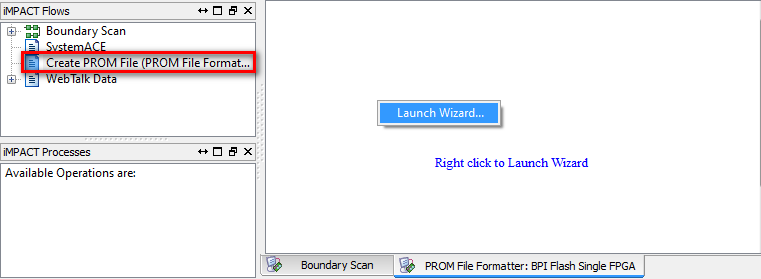Hardware/FPGAEBS/Configuration
From UIT
|
General
After designing and simulating your design based on VHDL Template Design, you have to prepare it:
- In HDL-Designer: Perform Task Flow Prepare for Synthesis
- Generates all VHDL Files
- Concatenates them into a single VHDL File
- Trims work libraries
- In HDL-Designer: Perform Task Flow Xilinx Project Navigator
- Updates the ISE (*.xise) Project file
- Launches ISE
- In ISE: Perform Task Generate Programming File
- Runs Synthesis
- Runs P&R
- Generate Programming File *.bit
- In ISE: Perform Task Configure Target Device
- Launches Impact
After that you can either way download the file directly to the FPGA or create another file to download to the non-volatile memory.
FPGA Configuration
Flash Writing
To program the xcf04s Platform Flash In-System Programmable Configuration PROM you need to turn your *.bit into an *.mcs file. This file can then be used to program the Platform Flash through JTAG.
Flash programming works ONLY with Official Xilinx USB Programmer