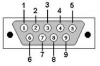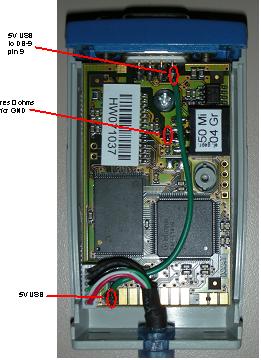Hardware/Interfaces
From UIT
(Difference between revisions)
m (→USB to CAN interface) |
m |
||
| Line 6: | Line 6: | ||
The drivers and some tools are available from the constructor :[http://www.ixxat.com/usb-to-can-compact-interface_en.html IXXAT USB-to-CAN Webpage] | The drivers and some tools are available from the constructor :[http://www.ixxat.com/usb-to-can-compact-interface_en.html IXXAT USB-to-CAN Webpage] | ||
| − | === | + | === HEVs modifications === |
This interface has been modified to have a 5V supply on the DB-9 connector. | This interface has been modified to have a 5V supply on the DB-9 connector. | ||
On this pin, you can draw a current of 300 [mA]. | On this pin, you can draw a current of 300 [mA]. | ||
Latest revision as of 10:43, 14 February 2013
|
USB to CAN interface
USB TO CAN interface from IXXAT
The drivers and some tools are available from the constructor :IXXAT USB-to-CAN Webpage
HEVs modifications
This interface has been modified to have a 5V supply on the DB-9 connector. On this pin, you can draw a current of 300 [mA].
Modifications details
A wire has been added to place the USB voltage on DB-9 pin 9. A 0 [ohms] resistor has been added to connect the CAN_GND with the supply GND.
User DB-9 connector
| Pin Nr. | Signal |
|---|---|
| 1 | - |
| 2 | CAN-LOW |
| 3 | GND (both CAN & supply) |
| 4 | - |
| 5 | - |
| 6 | - |
| 7 | CAN-HIGH |
| 8 | - |
| 9 | USB 5V supply |