Tools/Atom
m |
|||
| Line 16: | Line 16: | ||
Once on the ''+ Install'' tab of the ''Settings'' page, a list of ''Featured Packages'' is shown. Clicking on the ''Install'' button will install them to Atom and they are directly usable. More packages can be found by typing in the ''Search packages'' field. | Once on the ''+ Install'' tab of the ''Settings'' page, a list of ''Featured Packages'' is shown. Clicking on the ''Install'' button will install them to Atom and they are directly usable. More packages can be found by typing in the ''Search packages'' field. | ||
| − | Below | + | Below an alphabetical list of packages used at HEI: |
| − | + | ||
| − | + | ||
| − | + | ||
; [https://atom.io/packages/aligner aligner] | ; [https://atom.io/packages/aligner aligner] | ||
| Line 26: | Line 23: | ||
; [https://atom.io/packages/aligner-vhdl aligner-vhdl] | ; [https://atom.io/packages/aligner-vhdl aligner-vhdl] | ||
: VHDL support for aligner | : VHDL support for aligner | ||
| + | |||
| + | ; [https://atom.io/packages/atom-beautify atom-beautify] | ||
| + | : Beautify HTML, CSS, JavaScript, PHP, Python, Ruby, Java, C, C++, C#, Objective-C, CoffeeScript, TypeScript, Coldfusion, SQL, and more. | ||
; [https://atom.io/packages/highlight-selected highlight-selected] | ; [https://atom.io/packages/highlight-selected highlight-selected] | ||
: Highlights the current word selected when double clicking | : Highlights the current word selected when double clicking | ||
| − | ; [https://atom.io/packages/ | + | ; [https://atom.io/packages/language-vhdl language-vhdl] |
| − | : | + | : VHDL language support in Atom |
; [https://atom.io/packages/minimap minimap] | ; [https://atom.io/packages/minimap minimap] | ||
| Line 47: | Line 47: | ||
; [https://atom.io/packages/minimap-highlight-selected minimap-highlight-selected] | ; [https://atom.io/packages/minimap-highlight-selected minimap-highlight-selected] | ||
: A minimap binding for the highlight-selected package. | : A minimap binding for the highlight-selected package. | ||
| + | |||
| + | ; [https://atom.io/packages/split-diff split-diff] | ||
| + | : A split pane diff tool | ||
| + | |||
| + | ; [https://atom.io/packages/Sublime-Style-Column-Selection Sublime-Style-Column-Selection] | ||
| + | : Enable column selection, allowing you to drag across lines to select a block of text with carets on each line. | ||
To be continued... | To be continued... | ||
Revision as of 17:32, 22 March 2017
|
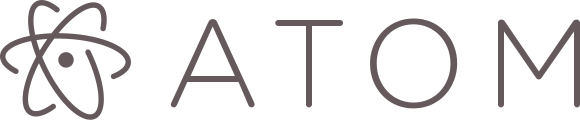
Atom is a text editor which is released by github under the open source license from MIT.
The latest release for Windows, Linux or OS X can be downloaded at https://atom.io.
Atom is built around a core extended with packages. The basic installation comes with about 50 packages already integrated. The built-in package manager allows to install packages to extend Atoms' functionality or install themes to modify the look.
Packages
Packages can easily be installed by going to the Preferences or Settings menu or simply press the shortcut Ctrl+Comma.
Another solution would be to press Ctrl+Shift+P (cmd+shift+P on Mac) which brings up the command palette and then start typing packages or install or anything related. You should see the Settings View: Install Packages option show up.
Once on the + Install tab of the Settings page, a list of Featured Packages is shown. Clicking on the Install button will install them to Atom and they are directly usable. More packages can be found by typing in the Search packages field.
Below an alphabetical list of packages used at HEI:
- aligner
- Easily align multiple lines and blocks with support for different operators and custom configurations
- aligner-vhdl
- VHDL support for aligner
- atom-beautify
- Beautify HTML, CSS, JavaScript, PHP, Python, Ruby, Java, C, C++, C#, Objective-C, CoffeeScript, TypeScript, Coldfusion, SQL, and more.
- highlight-selected
- Highlights the current word selected when double clicking
- language-vhdl
- VHDL language support in Atom
- minimap
- A preview of the full source code
- minimap-cursorline
- Displays Atom cursorline in the minimap
- minimap-find-and-replace
- Displays the search matches in the minimap.
- minimap-split-diff
- A minimap plugin for the Split Diff package
- minimap-highlight-selected
- A minimap binding for the highlight-selected package.
- split-diff
- A split pane diff tool
- Sublime-Style-Column-Selection
- Enable column selection, allowing you to drag across lines to select a block of text with carets on each line.
To be continued...