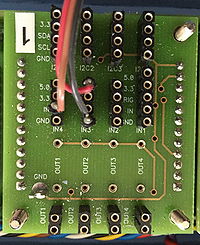Kart/sensor board
| Line 8: | Line 8: | ||
It is the 4-pin connector closest to the 5-pin connector. | It is the 4-pin connector closest to the 5-pin connector. | ||
The switch cable is to be connected as: | The switch cable is to be connected as: | ||
| − | {| cellpadding="3" cellspacing="0" border="1" | + | :{| cellpadding="3" cellspacing="0" border="1" |
! cable | ! cable | ||
! pin | ! pin | ||
| Line 26: | Line 26: | ||
The sensor connectors are located in the I/O board's middle row. | The sensor connectors are located in the I/O board's middle row. | ||
The sensor cable is to be connected as: | The sensor cable is to be connected as: | ||
| − | {| cellpadding="3" cellspacing="0" border="1" | + | :{| cellpadding="3" cellspacing="0" border="1" |
! cable | ! cable | ||
! pin | ! pin | ||
| Line 45: | Line 45: | ||
It is the single 5-pin connector. | It is the single 5-pin connector. | ||
The sensor cable is to be connected as: | The sensor cable is to be connected as: | ||
| − | {| cellpadding="3" cellspacing="0" border="1" | + | :{| cellpadding="3" cellspacing="0" border="1" |
! cable | ! cable | ||
! pin | ! pin | ||
| Line 67: | Line 67: | ||
The sensor cable is to be connected as: | The sensor cable is to be connected as: | ||
| − | {| cellpadding="3" cellspacing="0" border="1" | + | :{| cellpadding="3" cellspacing="0" border="1" |
! cable | ! cable | ||
! pin | ! pin | ||
| Line 83: | Line 83: | ||
| ground | | ground | ||
|} | |} | ||
| + | |||
| + | == LED outputs == | ||
| + | |||
| + | The board has 4 LED outputs which can also be used for other purposes, such as buzzers. | ||
| + | |||
| + | The outputs have a common power supply, 2 resistor mount holes and a 2-pin LED connector located on the I/O board's bottom row. | ||
| + | |||
| + | The power supply is connected directly to the 12 V battery packs. | ||
| + | The resistor is connected between the power supply and the LED. | ||
| + | The LED is connected between the resistor and the ground. | ||
[[Category:Kart]] | [[Category:Kart]] | ||
Revision as of 13:22, 10 June 2015
|
End of turn switch
The end of turn switch is located in the I/O board's middle row. It is the 4-pin connector closest to the 5-pin connector. The switch cable is to be connected as:
cable pin green 5 V power supply yellow input
The input has a pull-down resistor. Closing the switch brings a logic '1'.
Hall sensors
The sensor connectors are located in the I/O board's middle row. The sensor cable is to be connected as:
cable pin red 3.3 V or 5 V power supply brown sensor signal black ground
Ultrasound ranger
The sensor connectors are located in the I/O board's middle row. It is the single 5-pin connector. The sensor cable is to be connected as:
cable pin red 5 V power supply yellow measurement start (trig) green echo signal (distance) black ground
Proximity sensors
The sensor connectors are located in the I/O board's side row.
The sensor cable is to be connected as:
cable pin orange 3.3 V power supply yellow SDA green SCL blue ground
LED outputs
The board has 4 LED outputs which can also be used for other purposes, such as buzzers.
The outputs have a common power supply, 2 resistor mount holes and a 2-pin LED connector located on the I/O board's bottom row.
The power supply is connected directly to the 12 V battery packs. The resistor is connected between the power supply and the LED. The LED is connected between the resistor and the ground.