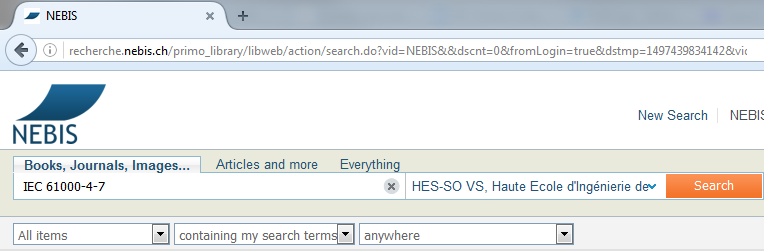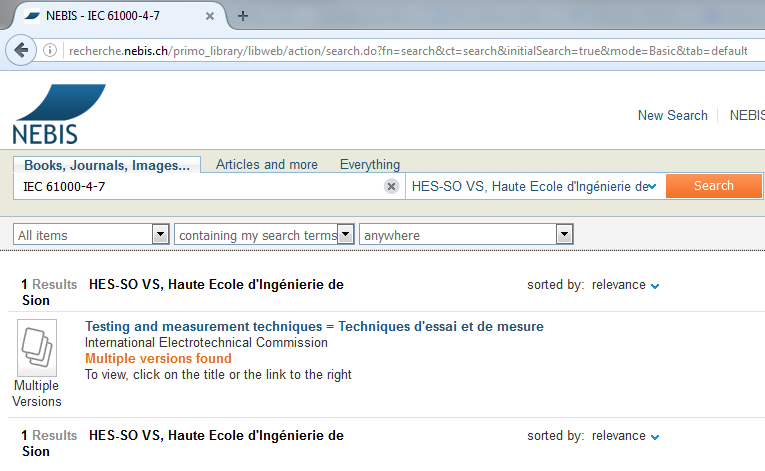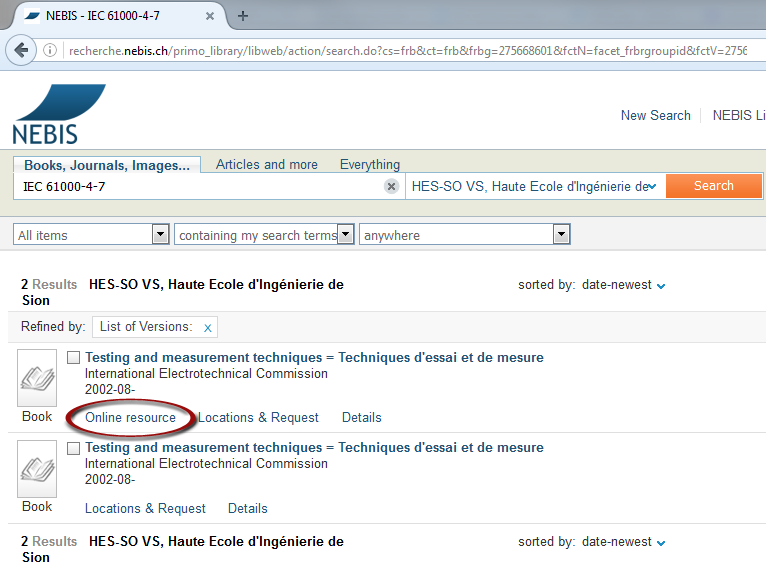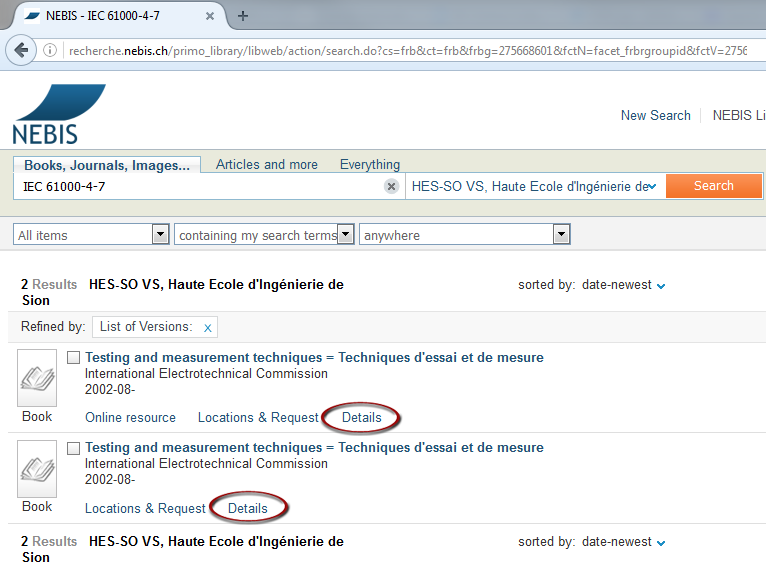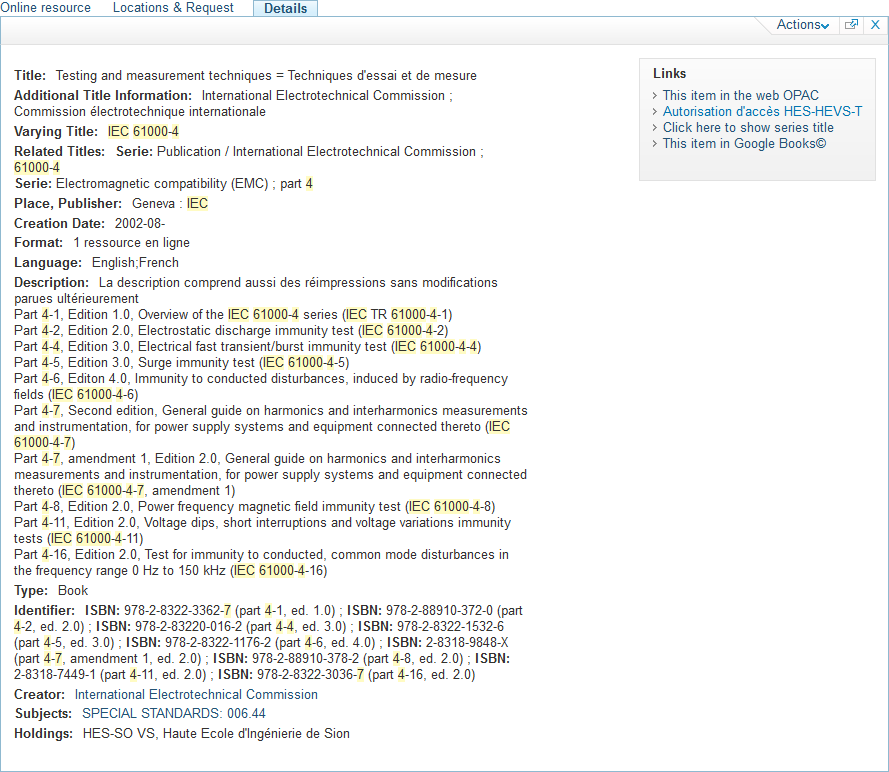Standards at library/Standards search
|
NEBIS allow a search of standards cataloged at the library.
Go to NEBIS
To achieve this, open a browser and got to NEBIS.
Click on Search the Catalogue
In the page go to Search the Catalogue
Type the standard and select the libray
Type the standard you are looking for in the Books, Journals, Images... field (e.g. IEC 61000-4-7). Apply filter to HES-SO VS, Haute Ecole d'Ingénierie de Sion, to restrict search in the local library.
Become the search result
You become the search result, probably indicating multiple versions of document
Select the version you want to display
Principally the multiple version are the same, only the support differ:
- online as pdf, as represented in the picture below ( see Standards at library➜Presentation for usage restriction )
- printed version.
How to view the Details to check different parts available
Click on Register Details to display information about the standard.
See detailed view
Only one part is displayed, not necessary the searched part (e.g. part 7 is searched, but part 4 of Serie IEC 61000-4 is detailled). But others parts are listed in description too, with Edition identification.
See Location & Request view
A click on "Location & Request" list all parts (with their cote for the printed version).