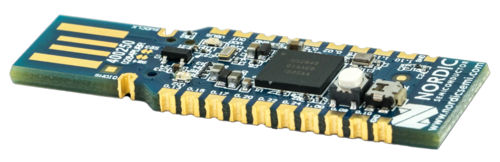Kart/Bluetooth
From FSI
(Difference between revisions)
Axel.amand (Talk | contribs) |
Axel.amand (Talk | contribs) |
||
| (3 intermediate revisions by one user not shown) | |||
| Line 4: | Line 4: | ||
which interfaces with the FPGA via UART and the Smartphone via [https://en.wikipedia.org/wiki/Bluetooth_Low_Energy BLE]. | which interfaces with the FPGA via UART and the Smartphone via [https://en.wikipedia.org/wiki/Bluetooth_Low_Energy BLE]. | ||
| − | [[File:Kart_nrf52840.png|center| | + | [[File:Kart_nrf52840.png|center|500px|Bluetooth module]] |
== Connectors == | == Connectors == | ||
| − | The module is plugged | + | The module is plugged at the center of the [[Kart/Motherboard|motherboard]] following the silk given orientation and the keying pin header. |
| − | + | ||
| − | + | ||
The modules head is shaped like a USB to be plugged and used directly in a PC. | The modules head is shaped like a USB to be plugged and used directly in a PC. | ||
| Line 18: | Line 16: | ||
Both components connect via [https://en.wikipedia.org/wiki/Universal_asynchronous_receiver-transmitter UART] following a specific [[Kart/serial_link|protocol]]. | Both components connect via [https://en.wikipedia.org/wiki/Universal_asynchronous_receiver-transmitter UART] following a specific [[Kart/serial_link|protocol]]. | ||
| − | The serial port is used for | + | The serial port is used for [[Kart/serial_link#Registers|sending the controls |
| − | and receiving the | + | and receiving the status]] information. |
[[Category:Kart]] | [[Category:Kart]] | ||
Latest revision as of 14:49, 18 August 2022
|
The kart's motherboard holds an nrf52840 USB Dongle which interfaces with the FPGA via UART and the Smartphone via BLE.
Connectors
The module is plugged at the center of the motherboard following the silk given orientation and the keying pin header.
The modules head is shaped like a USB to be plugged and used directly in a PC.
Connection between the FPGA and the Bluetooth module
Both components connect via UART following a specific protocol.
The serial port is used for sending the controls and receiving the status information.